Below is a collection of sample project files that you can download and directly open in Hydrology Studio. This will give you better feel for what a completed project looks like. Many are associated with the step-by-step tutorials throughout this knowledge base.
To use, click on the link to download the projectname.hys file. Your browser typically saves these to your PC’s Downloads folder. Just Cut and Paste the file(s) into the folder where you keep your other project files. Then open in Hydrology Studio.
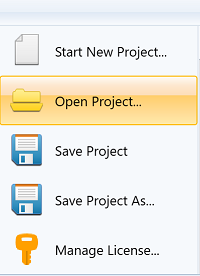
Building Your First Watershed Model
The same file that was used to demonstrate the tutorial Building Your First Watershed Model. A simple watershed model was constructed and consists of three drainage areas and an intermediate channel. Our task here is to develop the most downstream hydrograph which outfalls into a major lower horizontal channel.
Watershed Tutorial Plus a Detention Pond
This is a project similar to Building Your First Watershed Model shown above but adds a detention pond at the bottom of the watershed.
Sample Pre- and Post Development Project
Similar to what was used to demonstrate My First Pre and Post-development Project article.
Rational vs. NRCS vs. Modified Rational Methods
This is the project we used to compare these methods in this article, Rational vs. SCS Methods. It’s based on a hypothetical ten-acre site in Atlanta Georgia that needs a pre and post-development study. You’ll see three different models and detention pond designs.
Volumetric Detention Pond Design
Project file demonstrates the concept of Volumetric Detention Pond Design. This procedure satisfies both peak release rate and volume restriction criteria. It requires minimal inputs and offers a fast and easy path to design success. Please read the associated article here.
Detention Pond Design Using UG Chambers
This project demonstrates a simple pre and post development project using underground chambers, StormTech MC-3500’s. Please read the associated article here.
Sample Bioretention Pond Routing Using a Forebay
This is a basic sample of a two-pond model where an upper pond is used as an exfiltration forebay to contain 100 percent of the water quality volume, WQv. It uses a percolation rate and a weir to release anything above the WQv volume. The outflow from the forebay flows into a second pond used for a permanent pool Detention Pond. The second pond employs a single culvert. Be sure to view the hydrographs on the Charts tab. Select all by clicking on the Charts List while holding the [Ctrl] key.
Sample Interconnected Pond Routing
This is a basic sample of an interconnected pond routing. There is a single runoff hydrograph used as the inflow into two similar trapezoidal shaped ponds that are at the same bottom elevation. The Lower pond is a bit smaller with a smaller outlet culvert that creates a variable tailwater for the Upper pond. Be sure to view the hydrographs on the Charts tab.
