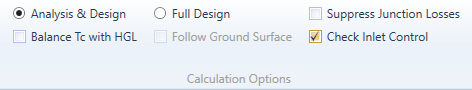Stormwater Studio can be utilized to model broken-back culverts, also known as Inverted Siphons. This scenario occurs when pipes must navigate beneath an obstruction, such as a water line, before returning to a standard slope and cover.
Stormwater Studio employs an authentic energy-based approach for calculating water surface profiles, enabling the input of pipes at any slope, whether positive or negative. This flexibility permits adjustments in cover depth, allowing for transitions both downward and upward. The fundamental process involves utilizing the “None” junction type for connecting pipes, as illustrated in the accompanying plan below.
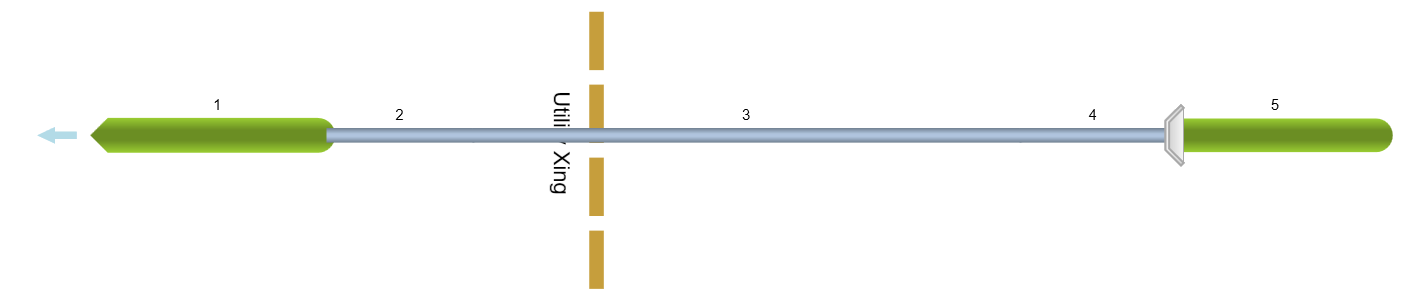
This plan has a total of 5 Lines. Lines 2 and 3 are pipes that use the “None” junction type. Line 2 has a negative invert slope and Line 3 has a zero slope. Line 4 has a positive slope and uses a “Headwall” for its junction type. The first and last Lines are setup as Open Channels. A utility crossing was added to the model to check and verify clearances.
The profile looks like the following:
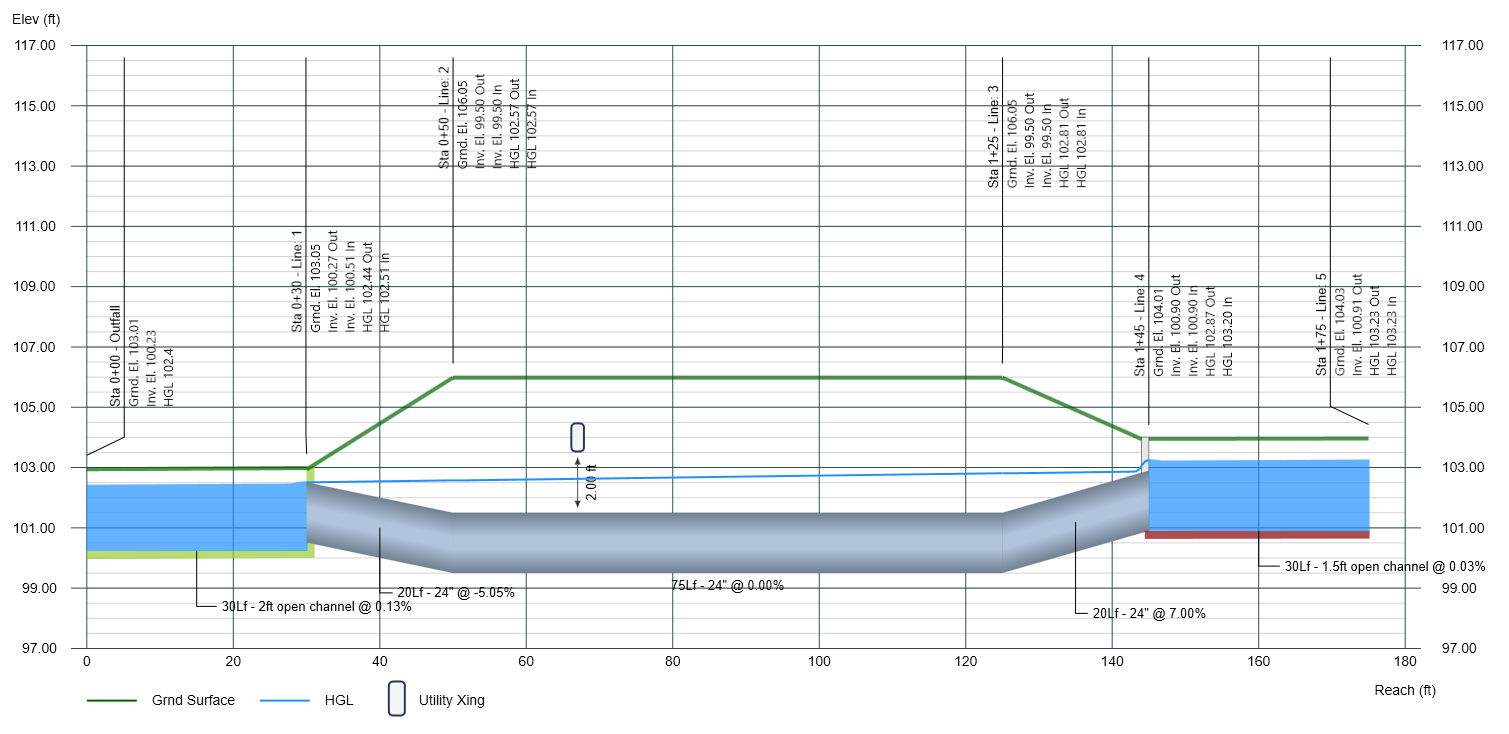
Once setup you can add flow data (in this case a single Known Q of 15 cfs was added at Line 5) and compute results just like any other storm sewer system.
Using HDS-5 Calculation Methods
Stormwater Studio will use HDS-5 methodology for checking inlet and outlet control on any Line that uses a Headwall. Be sure to have “Check Inlet Control” On in the Calculation Options as shown below. The software assumes a square edged, concrete headwall is used.