Any Line in your system can be an Open Channel and they are added to your model using the same procedure as adding Lines. There are two ways to add Open Channels.
- Add open channels by simply adding a traditional Line and then changing the Line Shape to “Open Channel” in the Input grid.
- Open Channels can also be added directly on the Plan tab by clicking on the [Add Open Channels] button on the side toolbar.

When adding via the Plan tab, move your mouse cursor over to the drawing canvas and position it over the downstream end of the new Channel (or snap to the upstream end of an existing Line or other Channel). Drag (hold down the left mouse button and move) to draw the channel from the most downstream end to the upstream end. The length and angle are displayed on the input window to the right. The upstream end’s X & Y coordinates are displayed on the status bar at the bottom. Finish the line by releasing the mouse button.
When finished adding your channel(s,) press the [Esc] key, click the [Ok/Select] button on the side tool bar or just right-click your mouse.
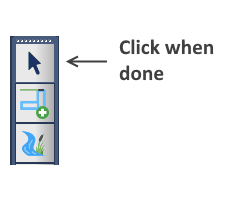
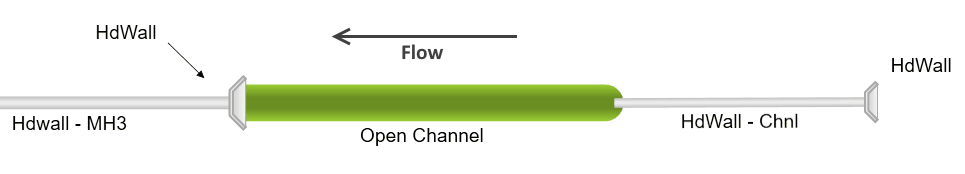
Some Rules Apply
There are certain restrictions you’ll need to abide by when including Open Channels in your system:
- The Open Channel is just like any other Line in that it conveys flow in the System, not in the Gutter.
- The downstream receiving Line (if a Pipe) must have either a Headwall or None as its Inlet Type. Headwall recommended.
- There are no automated design options.
- The Surface Elevations are automatically based on the Channel’s Invert Elevations and the Channel Depth.
- Channels have no Inlet or Gutter and thus the Inlet type is set to “None”.
Basic Required Inputs
Open Channels are described by specifying the following:
Channel Depth
Enter the total depth of the channel in feet (m).
Bottom Width
Enter in feet (m). Enter zero for v-shaped sections.
Side Slopes
Enter the Side Slope, Z as (Z-horizontal to 1-vertical). The right and left side slopes are assumed to be equal. Enter zero for rectangular shape.
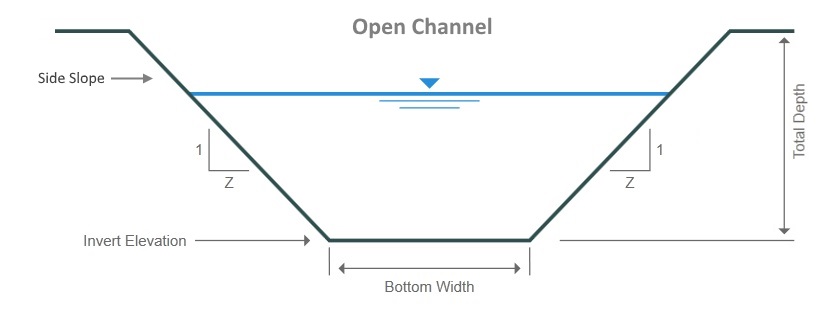
Channels Can Connect to One Another
Just like pipes, open channels can connect to create a network of varying sizes and shapes. Once computed, the Plan will indicate the actual water surface as shown below.

