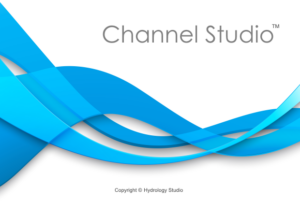Channel Studio has gone through great efforts to make open channel modeling as easy as possible. From time-to-time however, things can get a little confusing. After all, it’s applied physics. Below are some helpful tips to keep you in the fairway.
- Always start with a simplified model and make sure it’s running without errors. Then add complexity to the model in incremental steps.
- Unless you are modeling for a finished plan rendering, don’t worry too much about the exact alignment of your river reaches. They are station-referenced but are basically place-holders for your cross-sections. Your final results are most influenced by the cross-section geometry and reach lengths.
- Add cross sections at representative locations where changes occur in discharge, slope, cross-sectional area, and roughness. Integrate cross-sections where there is a variation of 30% or greater in the channel area between consecutive sections. The model only knows what you provide for it.
- Large uniform rivers with mild to flat slopes require cross sections about every 1,000 ft. (300 m).
- Narrow, confined channels in urban areas need cross sections about every 500 ft. (150 m) or less.
- As a “rule-of-thumb”, cross sections can be spaced at about 5 times the channel widths.
- Cross sections should be deep enough to contain the inputted discharge values. Otherwise, the program will vertically extend the cross section to contain the flow. You will see a warning to this effect on the section plots.
- Always add cross sections just downstream and upstream of bridge, culvert and weir crossings. Water contracts upstream 1 to 1 and expands 1 to 1.5 downstream.
- Steep channels flowing at high velocities require more cross sections, especially if locating hydraulic jumps are important.
- Scrutinize any cross section where the computed water surface elevation is at critical depth. This means the program could not balance the traditional energy equation procedure. This is typical on steep slopes but not on flat-sloped rural channels. Make sure to enable the “Compute Supercritical Profile” option on the Compute tab whenever you encounter cross-sections at Critical Depth. By doing so, Channel Studio will take into account supercritical flow and recognize hydraulic jumps.