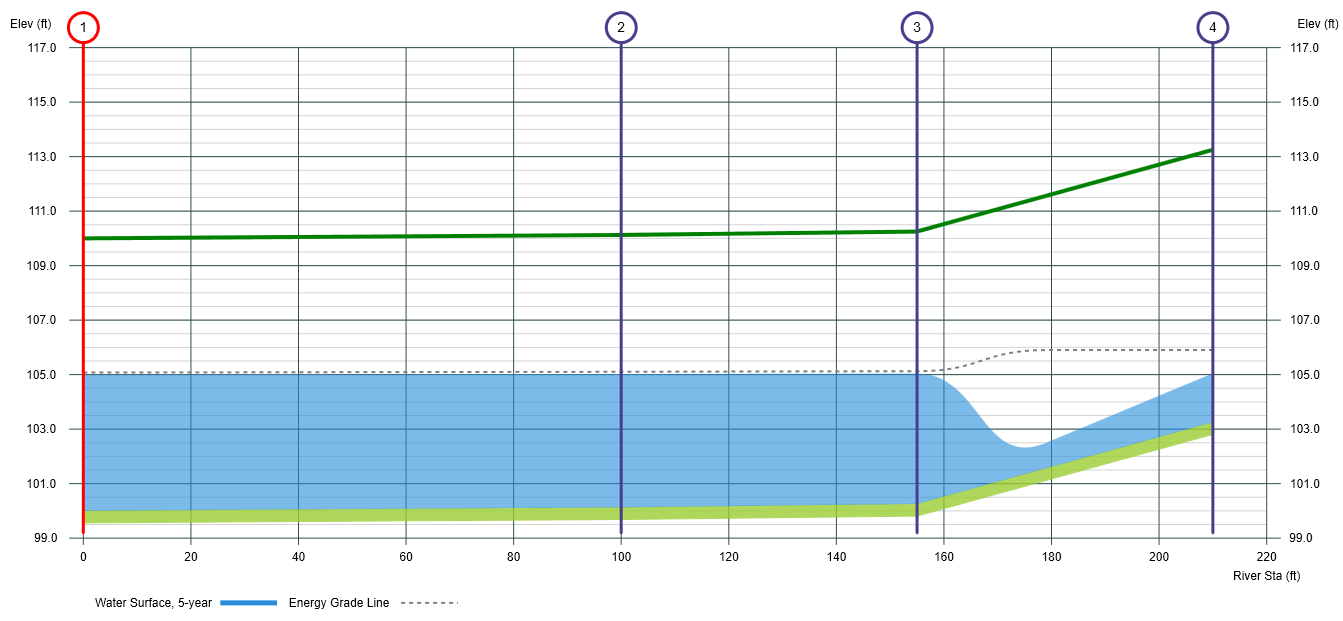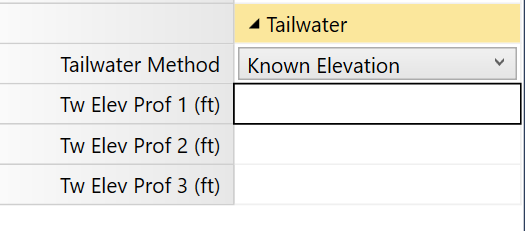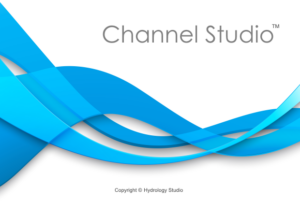Needed only for Section 1, the most downstream section, the Tailwater Elevation sets the water surface elevation where calculations begin. You have the following options but please note that if any Tailwater Elevation is below critical depth, Channel Studio will reset it to critical depth. Why? Because the energy equation will not find a solution when crossing critical depth (supercritical to subcritical) as working in an upstream direction.
Following are your options for setting the starting tailwater elevation:
Normal Depth
Recommended if no known elevation exists and there is positive channel slope. This will compute Normal depth as per Manning’s equation. It uses the n-value from the Channel portion of the cross-section only. The Slope is calculated based on the Channel Reach Length. Note that there must be a positive slope between Section 2 and Section 1.
Critical Depth
This option is not typically recommended but will begin calculations at critical depth, minimum specific energy. Use this option when beginning from a spillway, weir or other similar situation.
Known Elevation
Choose this option to specify a known starting tailwater elevation. You can enter a unique elevation for each flow profile. Must be at or above Critical Depth.