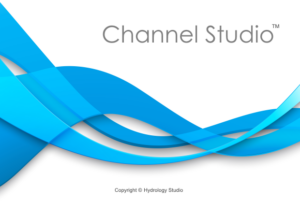Below is a collection of very basic sample project files that you can download and directly open in Channel Studio. This will give you better feel for what a completed project looks like.
Simply click on the link(s) to download the projectname.chs file. Your browser typically saves these to your PC’s Downloads folder. Just Cut and Paste the file(s) into the folder where you keep your other project files. Then open in Channel Studio just like you would any other project.
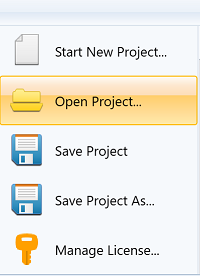
Note that you must first launch Channel Studio; then open the project file.
A Simple Open Channel Model
This is a basic 13-section channel system on a curved reach.
Sample Project with Bridge
Same as the simple open channel above but with a bridge section.
Sample Culvert Model
This is a single reach containing five sections, one of which is a culvert.
Sample Project with Inline Weirs
This is a single reach containing eight sections, two of which are inline weirs.
Water Surface Profiles for Open Channels, Part I
Below are the three projects that were used in the article, Water Surface Profiles for Open Channels, Part I.
Click Here to Download Main Channel
Click Here to Download Channel With Obstructions
Click Here to Download Channel Without Obstructions