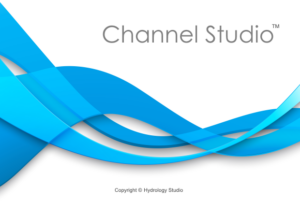Don’t have a LandXML-based TIN Surface? No problem. Channel Studio will make one for you. All you need is a simple comma-separated file containing X, Y, Z (or Easting, Northing, Elevation) points and the software will generate a TIN Surface. It uses a popular and well-known method called “Delaunay Triangulation”. The details of this procedure is beyond the scope of this user guide.
Here are the file requirements.
- It must be in a comma-separated value (.csv) format.
- It needs three columns containing X, Y and Z (Easting, Northing and Elevation) values. The first row should contain the column headers, followed by the X, Y Z values. The columns can be in any order, for example, Y, X, Z. The headers must be labeled as X or Easting, Y or Northing, Z or Elevation. Upper or lower case.
- The maximum number of points it can import is 5,000.
For example, the following is a very simple but properly formatted file.

To import, choose Import Point Cloud for Surface from the submenu of the TIN Surface button.
![]()
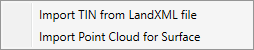
Next, browse to the .csv file which contains your points and click [Open]. Channel Studio will parse the file and display the following screen.

Select the headers which correspond to the X, Y and Elevation values from the drop-down list boxes. Then click [Import].
See Working With a Tin Surface for further discussion.