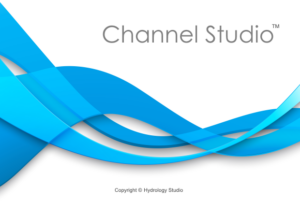Starting new project with Channel Studio is as easy as creating a new spreadsheet file – you just click on the File menu, select New Project. That’s it. In fact, the program is ready to start a new project upon initial launch.

Starting new project with Channel Studio is as easy as creating a new spreadsheet file – you just click on the File menu, select New Project. That’s it. In fact, the program is ready to start a new project upon initial launch.