Stormwater Studio has the ability to generate IDF curves from NWS precipitation data. The computational procedure is that as described in FHA Circular No. 12, “Drainage of Highway Pavements.”
Technically, when using Hydro-35 data or existing curves, Stormwater Studio manipulates your input data to generate coefficients B, D & E, for use in an Intensity vs. Tc equation shown below.
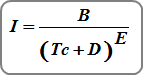
This method requires minimal inputs but varies depending on what part of the U.S. you are defining and if NOAA has updated data available for your state.
Your best source for this data is from NOAA’s National Weather Service “Precipitation Frequency Data Server”. Click the [NOAA] button on the Ribbon Toolbar to open the web server. Then select your state and follow the instructions. Set the Data type to “Precipitation Depth, Partial Duration” when using it for IDF curve setup.

How to Create IDF Curves from Hydro 35
Choose Create Using Rainfall Map Data from the following screen. Then select Eastern & Central United States or Western United States from the radio button and Click [Next].

Eastern & Central United States
The IDF Wizard will display this screen:

Enter the 5-, 15- and 60-minute precipitation amounts for the 2- and 100-year return periods and click [Finish]. You’ll be taken back to the initial IDF Wizard screen where you’ll see your new IDF curves.
Save your curves by clicking the [Save] button and specifying a name for your file. An IDF extension will be applied. This file will automatically open each time you launch Stormwater Studio. You can, of course, change this file any time afterwards.
Western United States
The IDF Wizard will display this screen:

Enter the 6- and 24-hour precipitation amounts for the 2- and 100-year return periods. Select your state from the dropdown list. Note that only some states require an elevation input.
Click [Next] if you want to edit Correction Factors. Otherwise, click [Finish] to generate the curves. You’ll be taken back to the initial IDF Wizard screen where you’ll see your new IDF curves.
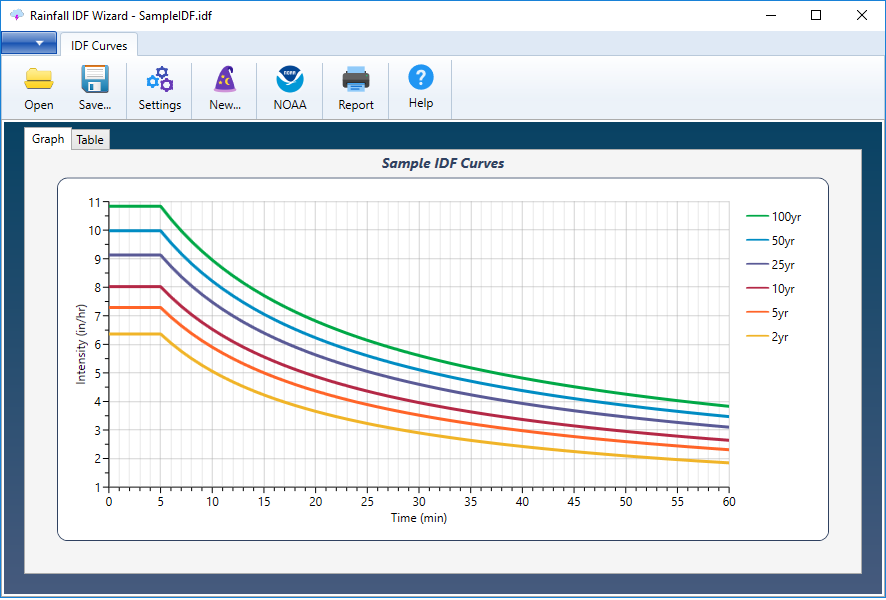
Save your curves by clicking the [Save] button and specifying a name for your file. An IDF extension will be applied. This file will automatically open each time you launch Stormwater Studio. You can, of course, change this file any time afterwards.
Click the [Open] or [Save] buttons to open or save an existing rainfall IDF file.
