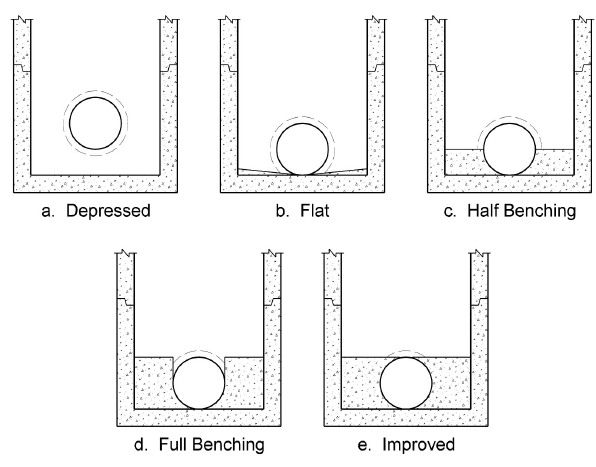The Pipe Design Options can be set on the Ribbon menu Pipe Design tab. Stormwater Studio will adhere to these while performing calculations regarding pipes, if and only when it needs to design. These settings will be saved upon program close and will be restored on launch. To reset to factory defaults, click the [Reset] button.
Size, Velocity and Slope
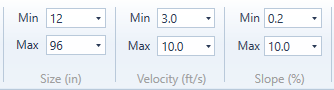
Minimum Pipe Size
This is the smallest pipe size that will be used when designing pipe sizes. Select from the list box by clicking the list box arrow.
Maximum Pipe Size
This is the largest pipe size that will be used when designing pipe sizes.
Minimum Velocity
When zero’s have been specified for both invert and pipe rise, the program will select a pipe size based on this velocity. When a specific pipe size is not available, the next smaller size will be selected in order to maintain the velocity at a minimum. For example, if the theoretical size is 19.5 inches, the program will round down and use an 18-inch pipe.
Note that there will be times when the minimum velocity cannot be achieved. For example, if the theoretical size needs to be 12 and the Minimum Pipe Size was set to 15, the resulting pipe area of the 15 will be too large to achieve the minimum velocity.
Maximum Velocity
This setting is used only for Plan view Notifications, and not for automated design purposes. Select the desired Maximum Velocity from the drop-down list. When a Pipe exceeds this setting and its notification has been checked On, the Line will be colored yellow on the Plan drawing. Notifications are set on the Compute tab.
Minimum & Maximum Slope
Stormwater Studio will use these slopes for design only and will not set any invert slopes outside of these values.
Cover Options
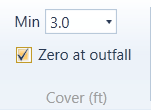
Select the minimum cover in feet. This value is measured from the surface elevation to the crown (top) of the pipe. Remember, the minimum cover constraint is used only when “Full Design” has been specified as the calculation option. Otherwise it is ignored during any design procedure.
Check the Zero at outfalls box On to prevent setting the outfall ends too deep. This option will ignore the Minimum cover at the Outfall.
Alignment Options
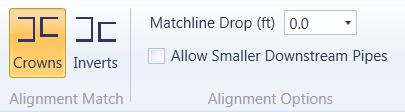
During design and data inputs, Stormwater Studio will match either the crowns of the pipes or their inverts. Matching crowns prevent Lines from flowing into another against a head.
Match Crowns
Will match crowns of pipes regardless of their size.
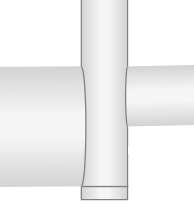
Match Inverts
Will match inverts.
Matchline Drop
This alignment option will provide a drop in invert elevation across junctions of equal pipe sizes. For example, if a 24-inch line enters and exits a junction, the program will automatically lower the outgoing line by the amount specified.
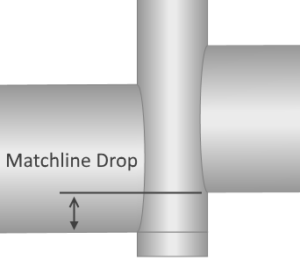
Allow Smaller Downstream Pipes
In some cases during design, the theoretical pipe size required may be smaller than the one connecting upstream. It is not typically a good design practice for pipes to decrease in the downstream direction but if you insist, turn this option On.
Size Options
Check those pipe sizes which you want to exclude from the design processes.
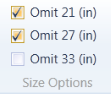
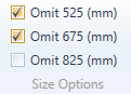
Miscellaneous Options
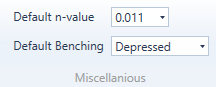
Default n-value
Select an n-value to be used as an automatic default when a new Line is added to your system. Changing this will affect any existing Lines.
Default Benching
Benching tends to direct flow through the access hole, resulting in a reduction in energy losses. Select a default benching style.