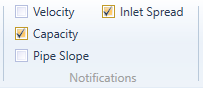Inlet Design Options can be set on the Ribbon menu Inlet Design tab. Stormwater Studio will adhere to these while performing calculations regarding inlets. These settings will be saved upon program close and will be restored on launch. To reset to factory defaults, click the [Reset] button.

Inlet Defaults

Click the Defaults button to open the Inlet Defaults window. Here you can preset any inlet value to be used as an initial value when adding new inlets. Note that changing any of these settings will not affect any existing inlets. Only new ones.
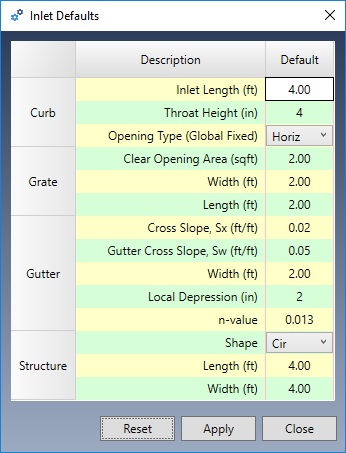
Inlet Clogging Factors
Clogging factors can be specified for both Curb & Grate inlets, on grade or in a sag. The factors are given as a percent and are applied to the inlet capacity calculations.
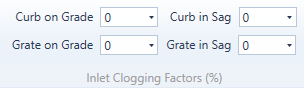
Design
Grate Design Depth
When Stormwater Studio sizes grates in sag locations, it must first assume a depth over the top of the grate, d. If it knows the depth and Q, it can solve for the grate size, Ag, using the standard orifice equation. The recommended default depth is 0.3 feet but can be changed to suite your needs.
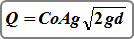
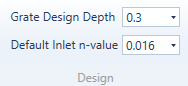
Default Inlet n-value
Set this for the n-value to be used for Curb Opening inlets on grade.
Notifications
Max Spread
The Max Spread setting is for notification alerts only, not for design. Furthermore, it is applicable only to curb-style inlets, i.e., Curb, Grate and Combination. Its purpose is to alert you when any of these types of inlets in your model has a gutter or inlet spread that exceeds this amount. Select the desired value from the drop-down list.
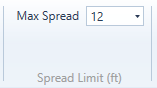
The Inlet Spread notification on the Compute tab must be check On for this alert to be active.