Below is a collection of sample project files that you can download and directly open in Stormwater Studio. This will give you better feel for what a completed project looks like.
Simply click on the link(s) to download the projectname.sws file. Your browser typically saves these to your PC’s Downloads folder. Just Cut and Paste the file(s) into the folder where you keep your other project files. Then open in Stormwater Studio just like you would any other project.
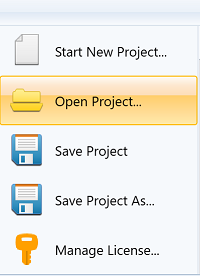
Note that you must first launch Stormwater Studio; then Open the project file.
A Basic Storm Sewer Model
A simple storm sewer system consists of a variety of pipes, inlets and Rip Rap Apron.
Sample Project With an Open Channel
A simple storm sewer system that includes an Open Channel and Rip Rap Apron.
Broken-Back Culverts
Here are two project files that demonstrate how to model broken-back culverts. The first one is simply dropping in elevation in steps while the second model is demonstrating Lines that drop below a utility crossing in a sag configuration.
Example Storm Sewer Diversions
Here are two sample projects which contain a Diversion. The first one is a simple split while the second splits flows at a junction and then re-connects downstream to create a loop. Compute the model(s) and then compare the HGL and EGLa at the Diversion Junction. They’ll match within 0.03 ft. Read up on Diversions here.
Weir and Overtopping Flow at Headwalls
This project includes a series of Open Channels and multi-barreled Pipes with Headwalls as their Inlet types which include the optional Overtopping Weir. Read more about overtopping weirs here.
