This step is optional but it does allow you to acquire an estimate of how large your detention pond should be based on Peak Flow criteria. The estimated storage is based on your pre- and post-developed hydrographs and will serve as a guide for the following step where you’ll build the physical pond. The Pre-developed Qs serve as the Target Qs and the Post-developed hydrograph is used as the Inflow hydrograph.
Again, this is only an estimate of how large your pond will need to be in order to satisfy your peak target outflow criteria. The actual storage used will be revealed in your final routing in Step 3.
Required for Volumetric Detention Criteria
If you’re planning to design your pond using the Critical Time Span associated with volumetric criteria, you must complete this step by specifying a pre-developed hydrograph.
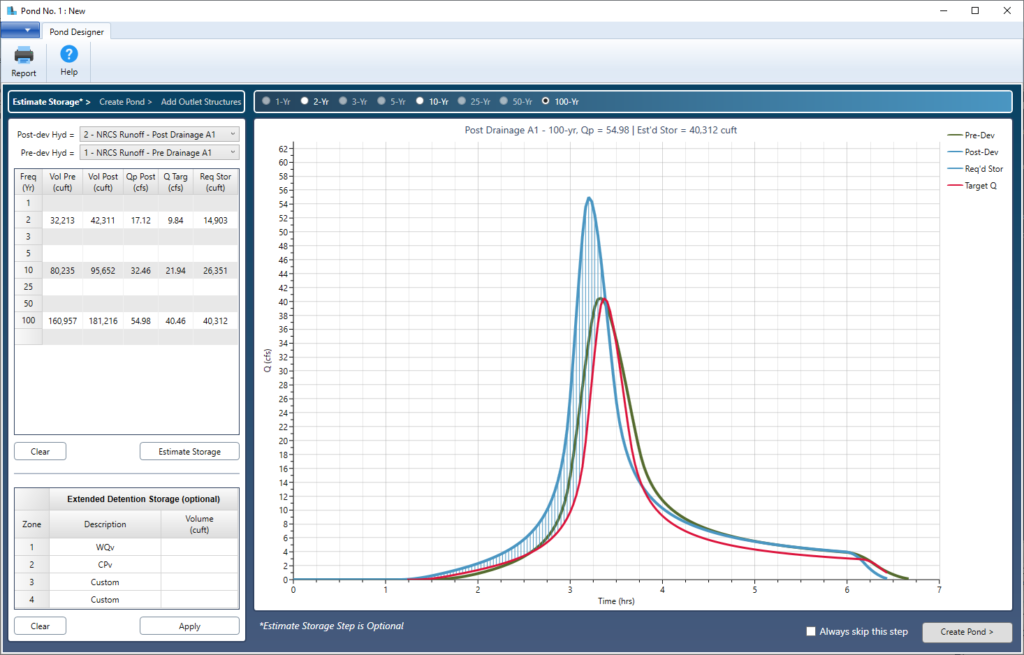
If you do not need an estimate of the storage or you do not want to design using volume criteria you may skip this step and move directly to Step 2 by clicking the [Create Pond] button at the lower right.
A checkbox is located on this screen and can be used to turn off this step permanently, or until you turn it back on. This option is very useful for those projects that have little use for a new pond storage estimate and thus eliminating the need to click through it each time you add or edit your detention pond. If this step has been turned off, you can revisit it by clicking [< Storage Est ] button on Step 2 and then unchecking “Always skip this step”.
The example Basin Model below illustrates what a simple pre and post-development scenario might look like. The goal below is to create a detention pond that would limit the peak flows from the Post hydrograph to that of the Pre.
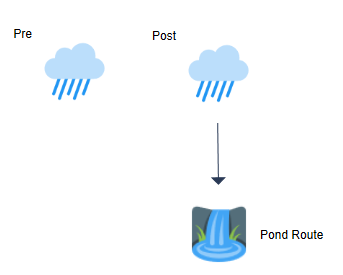 Begin by clicking on the Pond button on the Ribbon menu at the main window to open the Pond Designer window.
Begin by clicking on the Pond button on the Ribbon menu at the main window to open the Pond Designer window.

The software uses the inputs shown below to compute an estimate of the storage required in your pond as well as a creating a Target Stage-Discharge curve. As you’ll see later in Step 3, this curve will be very useful serving as your guide for selecting and sizing your outlet structures.
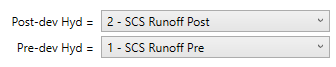
Begin by selecting the Post-developed hydrograph from the upper drop-down list box. This list box will contain all of the project’s current hydrographs. Again, this selected hydrograph will be used as the Inflow Hydrograph throughout this procedure.
Next, you’ll have two choices for setting the Target Q’s.
- Select the Pre-developed hydrograph from the lower drop-down list box. This hydrograph will be used to set the Target peak Qs.
- Enter known or predetermined Qs as your Targets. Select “Enter Target Qs” from the lower drop-down list box.

The table below will be filled-in automatically with the peak Qs corresponding to the Post-dev and Pre-dev selections. If “Enter Target Qs” was selected, you can directly enter them under the Q Target (cfs) column.
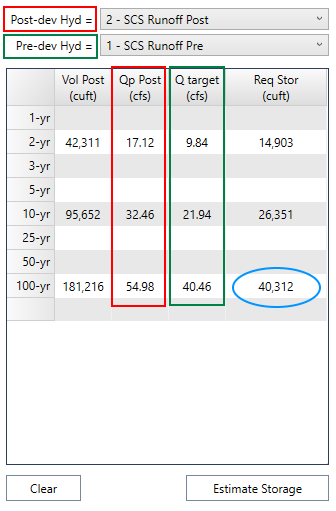 Click [Estimate Storage].
Click [Estimate Storage].
The software will then compute the storage required for each active return period and plot the corresponding hydrographs on the screen. That is, the Post-dev hydrograph (blue) and a proposed Target outflow hydrograph (red). The cross-hatched region is the estimated required storage. It estimates the detention pond will need approximately 40,312 cuft of storage.

Use the radio buttons along the top of the chart to view the different frequencies. Of course, the 100-year (or highest) event will reveal the maximum storage required. This is the storage you’ll use to create the physical pond in the next step.
Keep in mind that this is only an estimate and that the final computed storage may differ somewhat. When working with Rational method hydrographs the estimate is typically within 5 percent. NRCS-based hydrographs will be within about 15 percent.
Proceed by clicking the [Create Pond] button which takes you to Step 2 – Create Pond.
Extended Detention Options
At the bottom left of this screen is an additional option that allows you to enter and monitor extended detention storage volumes. These typically are water quality (WQv) and channel protection volumes (CPv). Once input, the program will provide useful outputs pertaining to their required depths and resulting drain times. For more information, see Full Spectrum Detention.
