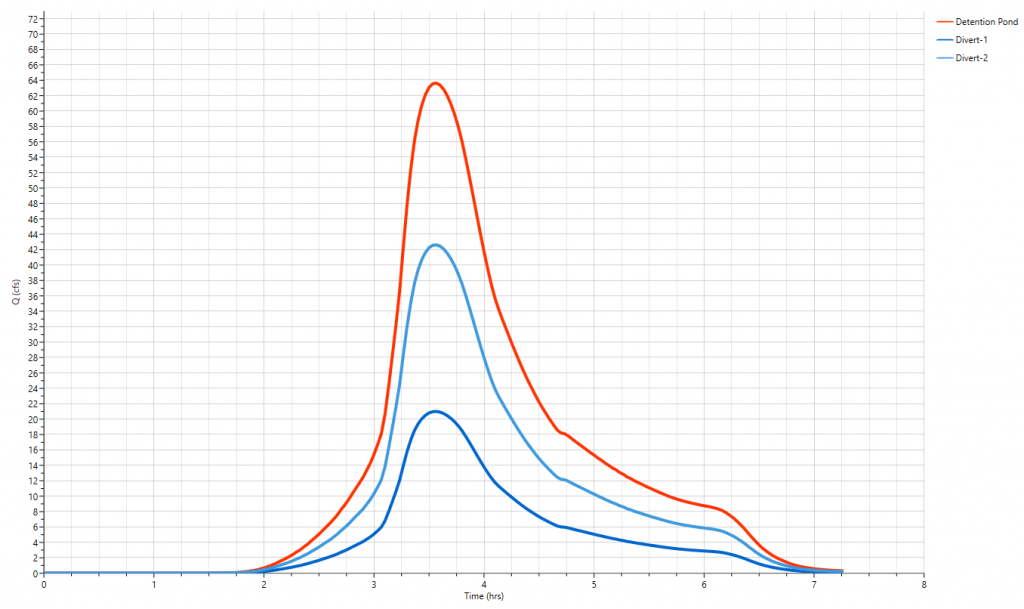Hydrology Studio has the capability to separate or bifurcate any hydrograph into two distinct hydrographs. This feature proves beneficial in scenarios where water channels branch out or when structures like emergency spillways are constructed to divert the flow elsewhere. Diverting can also come in handy when there is a need to remove an initial “First-Flush” volume before letting the rest of the hydrograph flow into a detention pond.
To divert a hydrograph, select it first by dragging a rectangle around it with your mouse or alternatively, click on the icon. Then click the [Divert] button on Ribbon Toolbar.
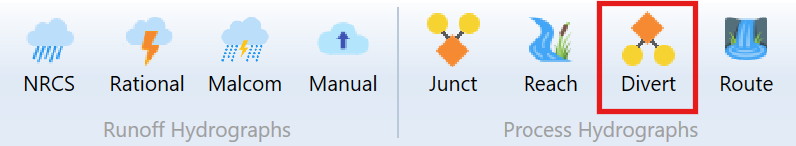
Two new Diversion icons will be added to your model. For example the following model shows a Pond Route hydrograph was selected and split into two using the Divert function.
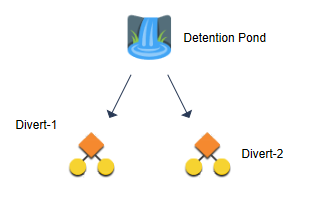
Click on one of the two icons or row, depending on which tab you are working from, to populate its input window.
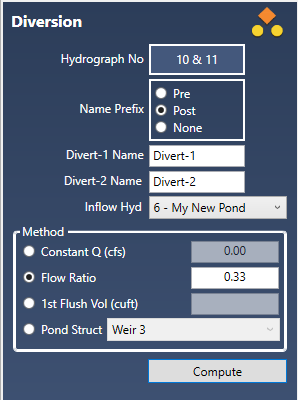
Required Data
The following is a description of each of the required input items.
Name Prefix
You can include a prefix (“Pre”, “Post” or nothing to your hydrograph Name field with a single mouse click. This saves precious keystrokes when doing a pre- and post-development study and you want to identify those hydrographs that are “Pre” or “Post” development. The chosen prefix will be added to the front of the Name label on the Basin Model and throughout the software, for example, Tables, Charts, Reports, etc.
Divert-1 Name & Divert-2 Name
Enter any descriptive name for each outflow hydrograph. They will appear on the printed reports as well as the Basin Model.
Inflow Hydrograph
Select the inflow hydrograph from the list box. Was pre-selected but can be edited at any time.
Choose Your Diversion Method
Constant Q
Use this method to divide the hydrographs by a constant flow rate. For example, an entry of 15 would generate a hydrograph, Divert-1, consisting of all Q’s up to 15 and a second one, Divert-2, consisting of all Q’s above 15.
Flow Ratio
This method divides the inflow hydrograph by a ratio. An entry of 0.75 generates a hydrograph, Divert-1, with flows equal to 75% of the inflow ordinates and a second one, Divert-2, consisting of the remaining 25% flow ordinates.
First Flush Volume
When offline structural controls like bioretention and forebay areas capture and eliminate a water quality volume, there is no requirement for downstream structural controls to consider this volume in their design. In other words, the water quality volume can be deducted from the overall volume that would typically need to pass through the downstream structural controls.
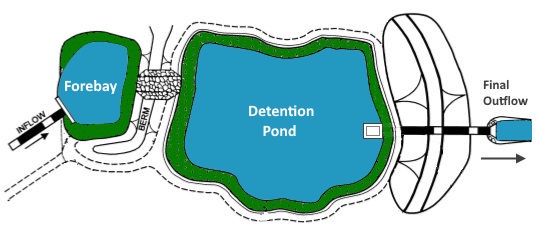
This feature allows you to strip off an initial volume (WQv) from the inflow hydrograph thus creating a “notch” in the runoff hydrograph.
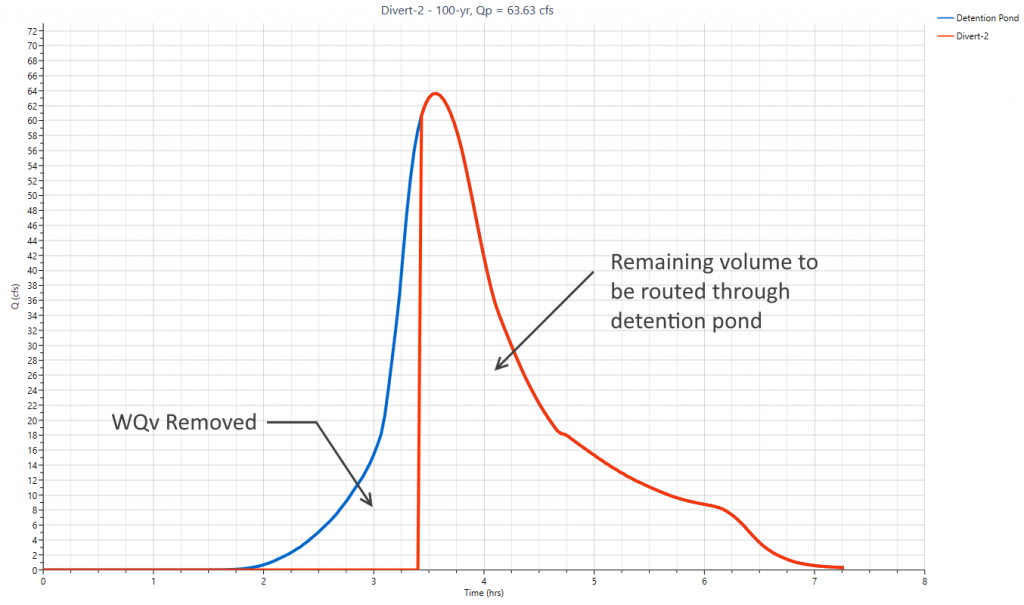
Set it aside and route the remaining hydrograph through the pond. Divert-2 would be the remaining hydrograph used for further routing. Divert-1 is the First Flush Volume.
See, Bioretention Ponds for more discussion.
Pond Structure
Provided the inflow hydrograph is a “Pond Route”, you’ll have the added option of dividing the hydrograph by one of the pond’s outlet structures. For example, if the pond has a culvert and a weir structure and you want to redirect the weir flows off site, you can select the weir structure. Two hydrographs will be created; one, Divert-1, consisting of the weir flows; and the other, Divert-2, made from the remaining flows.
Click [Compute] when finished.