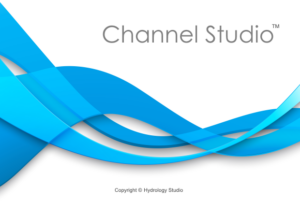Ineffective flow areas are portions of a channel cross section where water is present but not actively being conveyed. Essentially, it is dead space within the channel. This is a common occurrence at channel sections in close proximity to bridge and culvert sections with large embankment constrictions as well as channel sections with wide overbank areas.
Water tends to move in smooth, gradual patterns rather than sudden changes. Therefore, it is essential to eliminate any abruptness in these situations.
In these ineffective zones, the water velocity is essentially nonexistent, meaning it does not aid in the transport within that section until a specific water surface level, referred to as the “Trigger Elevation,” is attained. Upon reaching this elevation, the area regains its effectiveness.
To obtain the most accurate results, these inactive flow areas must be excluded from the calculations. This is achieved by modifying the channel section geometry for both upstream and downstream sections, specifically around bridge or culvert structures, as well as any other channel sections.

In this bridge plan you would need to add ineffective flow areas at Sections 2 and 4. The total width of the ineffective flow areas would span from the edge of the channel to the bridge abutments. The top elevation of the ineffective area would be the Low Bridge Chord for Section 2 and the Top Bridge Chord for Section 4.
How to Add Ineffective Flow Areas
Adding ineffective flow areas is quite easy. It is done only at the X-Sections tab and is performed graphically. Ineffective flow areas are added and removed on the left and right sides of a section separately using the following three buttons.
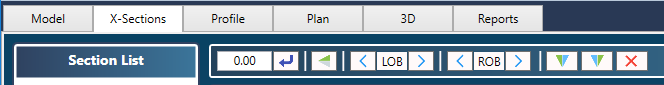

Ineffective flow areas can only be added to channel-type sections, not bridge or culvert sections. Use the left button to draw ineffective areas on the left side of the section and the right button for adding areas on the right.
To add an ineffective area, click the left or right ineffective area button. Choose “Ineffective Flow Area” from the sub-menu. Then move your mouse cursor to the canvas and drag. The ineffective area will draw itself as a shade of green using your mouse pointer as the station offset and trigger elevation as shown below. When done, release your mouse button.
The X, Y coordinates are always shown on the Status Bar at the bottom of your screen.
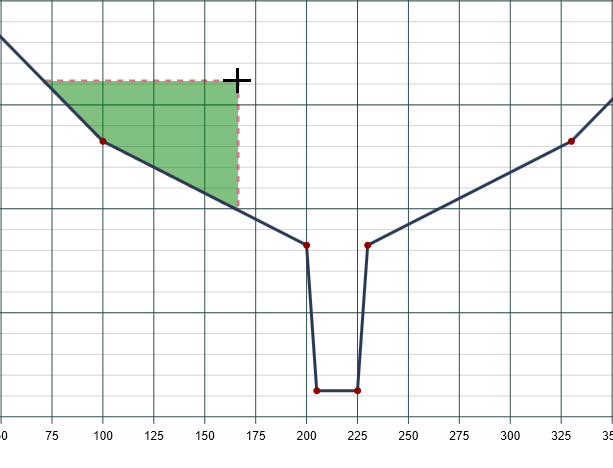
Editing an Existing Ineffective Area
Once your mouse button has been released, the ineffective area is set. You can edit the area by simply repeating the steps for adding. You can also just click on the area (select) and re-drag. You do not need to click on the Add button.
To delete an area, select the ineffective area and then click the Delete button. You will be prompted to accept or cancel the deletion.
Automatic at Bridges & Culverts
Channel Studio will automatically add ineffective flow areas to channel sections which are upstream and downstream of bridge or channel sections, provided that option is checked on the top Ribbon Menu, Compute tab.
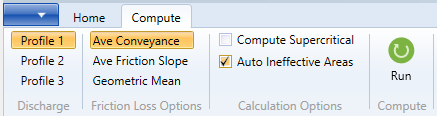
Below is an example of how a channel section is redefined to remove ineffective flow areas. The section below is just downstream of a culvert section with the top elevation set to 110.00. Any flows within the green shaded areas are ignored up to the trigger elevation of 110.00.

The green shaded areas represent the ineffective flow areas. At sections adjacent to bridge and culvert sections, they are computed based on the Contraction and Expansion Ratios, CR and ER, as set in Project Settings, and the distances between the channel and the bridge or culvert section.
At bridge sections, the trigger elevation is equal to the Low Bridge Chord on the downstream side and the Top Chord elevation on the upstream side. The trigger elevation is set to the Top Elevation on culvert sections.
Ineffective Flow Areas Are Not Permanent
It is important to recognize that areas of ineffective flow are not fixed; they can transition to effective flow conditions when the calculated water surface elevation exceeds the specified elevation of the ineffective flow area. To establish these areas as permanent, the top trigger elevation must be increased to the maximum height of the channel section.
Do Not Affect Overtopping Flows
Ineffective flow areas do not affect overtopping flow calculations and are not included in the flow area or wetted perimeter quantities as shown on the reported outputs.