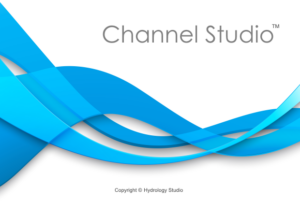There are selected input variables which you and the software use on a routine basis that typically do not need to be re-entered for each project. These include n-values for culverts, expansion and contraction ratios, coefficients and system units.
Channel Studio keeps these variables in its Project Settings. You can view or edit these at any time. System units, however should be set prior to starting a new project or opening one with units different than what is currently being used.
Once these variables are set, there’s no need to review them unless your project parameters need to.
To edit these settings, click the [Project] button on the top Ribbon Menu, Home tab.

This opens the Project Settings screen.
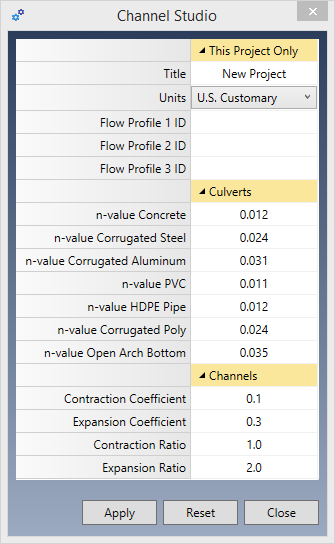
Following is a description of each setting:
This Project Only
These items refer to the current project .
Title
This is the formal title for this project and will be shown on all printed reports. Enter any meaningful alphanumeric name.
Units
The system units must be changed prior to the start or opening of a new project. Choose U.S. Customary or Metric.
Flow Profile ID
Enter the name for each flow profile, for example, “1-year”, “10-year”, “100-year”. These names will appear on your output only.
Culverts
n-Values
Specify n-values to be used for the various types of culvert materials.
Channels
Enter the coefficients and ratios for Expansion and Contraction. Expansion and Contraction Ratios (ER, CR) are used to configure ineffective flow areas. Coefficients are used during energy grade line calculations. See, “Computational Methods” for more information.
Once the settings are edited, click the [Apply] button. Then [Close].
Default Settings
Reset Culvert and Channel settings to factory defaults by clicking [Reset]. Then [Close].