Studio Express has a built-in TR55 worksheet that computes Tc. Tc is computed by adding the travel times of Sheet Flow, Shallow Concentrated Flow and Open Channel Flow from each of three components A, B and C, as described in Technical Release 55 (TR-55) Urban Hydrology for Small Watersheds.
The individual data items are self explanatory however, a brief description of the flow types will be described below.
Tc and Various Site Conditions
Below is some guidance for modeling various site conditions that consist of both pervious and impervious covers within a drainage area or watershed that you may encounter in your analysis. When using non-linear methods such as the NRCS, inaccuracies may occur for small rainfall depths (< 4 inches) when utilizing the Weighted CN method. When modeling sites with small rainfall amounts with widely varied CNs, it is recommended that you opt for the Weighted Volume method.
Sites With Pervious and Directly Connected Impervious Areas
Most land development sites will have a mixture of pervious and directly connected impervious surfaces, particularly under post-development conditions. As defined by the NRCS, impervious surfaces are directly connected when runoff from them can flow as shallow concentrated, channel, or pipe flow directly to the downstream drainage system as shown in the figure below.
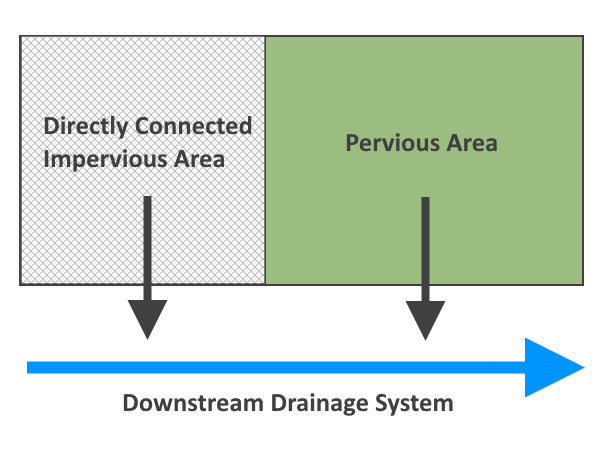
In these cases, the areas will respond to rainfall with different times of concentration, Tc. So rather than develop weighted CN’s, separate hydrographs should be computed for each Area with their own Tc’s and then combined (using the software’s Junction procedure) to produce the peak site hydrograph.
This method will produce the same result as that produced by selecting the Weighted Volume method when entering in composite CNs when Tc’s are the same. Learn more about the Weighted Volume method.
Sites with Unconnected Impervious Cover
As shown in the figure below, these sites have impervious cover that is not directly connected to a downstream drainage system. Instead, runoff from these impervious areas will sheet flow onto adjacent pervious areas, where a portion of the impervious area runoff will be given a second opportunity to infiltrate into the soil.
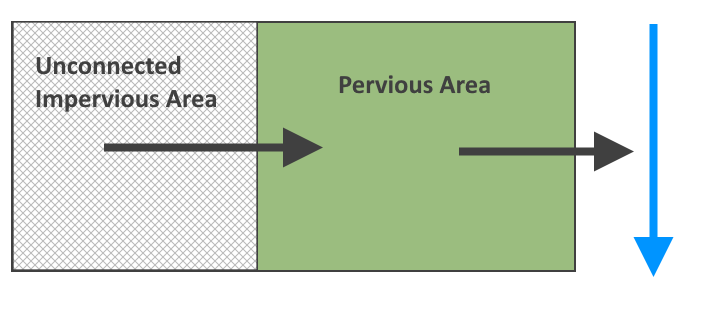 When computing a hydrograph from an area with unconnected impervious cover, the time of concentration of the combined impervious and downstream pervious area should be based upon the Tc of the downstream pervious area only, with the Tc route beginning as Sheet Flow at the upper end of the pervious area.
When computing a hydrograph from an area with unconnected impervious cover, the time of concentration of the combined impervious and downstream pervious area should be based upon the Tc of the downstream pervious area only, with the Tc route beginning as Sheet Flow at the upper end of the pervious area.
Computing Tc by TR55
To use this feature, select the TR55 from the drop-down list box at the input grid. Then click the […] button next to it. That will open the TR55 Input window shown below.
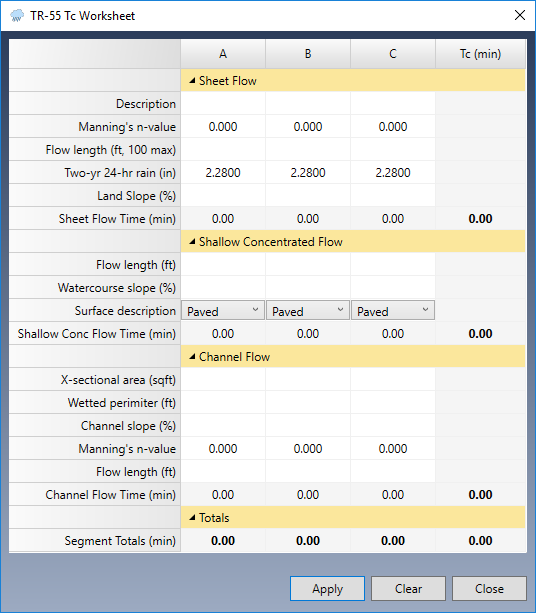
Tc is computed by adding the travel times of:
- Sheet Flow
- Shallow Concentrated Flow
- Open Channel Flow
Sheet Flow
Sheet flow is flow over plane surfaces usually in the upper reaches of the drainage area. A typical n-value used is .011 for smooth surfaces such as concrete, asphalt or bare soil. Dense grasses yield .24, Bermuda grass is .41 while woods range from .40 to .80 depending on the underbrush.
The Flow Length is limited 100 feet per WINTR55. After 100 feet, sheet flow turns to shallow concentrated flow. Studio Express limits this value to 100 ft.
Shallow Concentrated Flow
The average velocity is automatically computed and is based on the watercourse slope and surface type – Paved or Unpaved. This segment is best described as the surface between sheet flow and open channel flow.
The computed velocities are based on the solution of Manning’s equation with different assumptions for n (Manning’s roughness coefficient) and r (hydraulic radius, ft). Per TR55, for for paved areas, n is 0.025 and r is 0.2; unpaved areas, n is 0.05 and r is 0.4.
Open Channel Flow
For these data items, it is assumed the channel is bank-full. Velocity is automatically computed.
You can enter data for up to 3 components for each flow type, areas A, B & C.
Getting a Printed Report
A hard copy worksheet will automatically be included in the Reports.
When finished, click the [Apply] button and then [Close]. The program returns to the input grid and inserts the computed Tc value. If the computed time is less than the Min Tc as specified in the Settings, then the Min Tc will be used.
