Starting new project with Stormwater Studio is as easy as creating a new word processing file – just click on the File menu, select New Project. That’s it. In fact, the program is ready to start a new project upon initial launch. In addition, Stormwater Studio reloads the default rainfall files replacing those which may have been used in a previously loaded project.
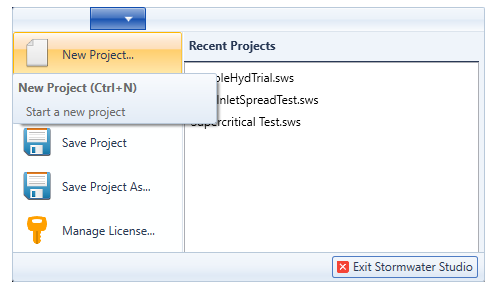
Adding a Project Name
While optional, you may specify a name for your new project at the lower left corner of the main window in the Status Bar as shown below. This name will be included in all of your printed reports.
![]()
