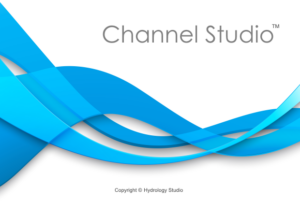Welcome and congratulations for choosing the industry’s most easy-to-use open channel modeling software. This state-of-the-art desktop application features comprehensive open channel modeling utilizing “tried and true”, industry-accepted computational methods.
All while wrapped behind a rich user interface, built from the ground up with Dot-net, Windows Presentation Foundation.
What is Channel Studio?
Channel Studio was developed primarily for practicing civil engineers and related professionals involved with urban and rural storm drain modeling and design. More specifically, for calculating and producing steady flow water surface profiles for open channels.
Channel Studio was designed specifically to be an easy-to-use alternative to today’s bloated public-domain programs, such as HEC-RAS and WSPRO for performing day-to-day hydraulic analysis on open channel systems.
Channel studio is not a data wrapper or a pretty user interface on top of HEC-RAS or any other freeware-type software. This product is all-inclusive, purpose built from the ground-up and needs no other software to run.
It uses well-known methodologies, including those developed by the U.S. Army Corps of Engineers – Hydrologic Engineering Center (HEC) and the Federal Highway Administration (FHWA).
It is assumed throughout this manual that the user has a basic understanding of open channel hydraulics.
What you can do with Channel Studio
- Perform one-dimensional, steady flow, hydraulic analysis on a system of natural or constructed channels.
- Model channels containing bridge sections including vertical or sloped abutments and piers.
- Model channels with multi-barreled culverts with circular, rectangular, elliptical and arch shapes.
- Model channels with inline overflow weirs.
- Model a variety of open channel sections including trapezoidal and user-defined with varying roughness.
- Draw and create realistic river reaches on your model as curves or straight lines.
- Produce flood plain maps and export to CAD files including TIN Surfaces and RAS GIS.
- Produce professional looking, agency-ready tabulated reports, graphs, plans, profiles and 3D perspectives.
- Work in U.S. Customary or Metric units.
- Much more!
Technical Highlights
Channels
- Computes water surface profiles using standard energy-based methods.
- Calculation options include a variety of friction-loss methods including Ave Conveyance, Ave Friction Slope and Geometric Mean.
- Compute using up to three unique user-defined flow profiles, each with varying Qs.
- Up to 250 user-defined points can be used to describe User-defined channel sections.
- N-values can vary across sections via Left and Right Overbank Stations.
- Computes supercritical flow profiles with hydraulic jumps.
- Specify any known tailwater elevation, normal depth or critical depth as a starting control point.
- Automatically constructs and includes ineffective flow areas upstream and downstream of bridge and culvert sections.
- Allows you to graphically draw ineffective flow or blocked areas for any cross-section.
- Reverse cross-section data from looking upstream to downstream.
- Copy and paste geometric data from other cross-sections to minimize user input.
- Interpolate cross-section data between any two sections for easy section insertion.
- Adjust geometric cross-section data up or down with a single input.
- Import TIN Surfaces and automatically cut cross-sections.
- Automatically calculate overbank reach lengths based on overbank centroid-based flow paths.
Culverts
- Computes hydraulic grade line (HGL) with flow regimes including supercritical flow and hydraulic jumps.
- Models inlet and outlet control flow regimes.
- Computes roadway/embankment overtopping flows.
- Uses FHWA – HDS-5 methodology.
- Handles partial, full and surcharged flow regimes automatically.
- Models circular, rectangular, arch and arch-open bottom sections.
Bridges
- Computes hydraulic grade line (HGL) through bridge crossings.
- Specify high and low chord elevations, left and right abutments and multiple vertical piers.
- Computes roadway overtopping flows.
- Computes contraction and pier scour.
- Inline Weirs
- Computes hydraulic grade line (HGL) over inline weir structures.
- Weirs can represent emergency spillways or overflow structures.
- Import Features
- Import river reaches and cross-sections from raw survey data.
- Import river reaches and cross-sections from RAS GIS files.
- Import background maps from dxf and a variety of image files.
- Convert dxf background files into georeferenced image files for faster performance.
- Import TIN Surfaces from LandXML or CSV point clouds.
Output Features
- Colorful, professional reports are easy to read and interpret.
- Coordinate-based Plan, Section and Profile plots for easy floodplain delineation.
- Tabulated reports are exportable to .txt or .csv file formats.
- Finished Plan Views can be exported to .DXF files or a variety of image formats.
- Export finished water surface to RAS GIS .sdf files.
- Export channel and computed water surfaces to TIN surface files.
- Print Preview.
- U.S. Customary or Metric units.