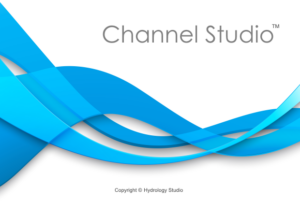Project Files
Channel Studio uses only one file to save and retrieve its data. These files are used to store all of your project data and will have a “.chs” extension. If you have employed an image to use as a background, the image will be saved separately and will have the same name as the project file but with a .bmp extension.
Saving Projects
Channel Studio works much like a spreadsheet or word processor. To save a project, select “Save Project” from the “File” menu. If you are saving this file for the first time, select “Save Project As…”. When using “Save Project” the program will automatically save the project under its current name.
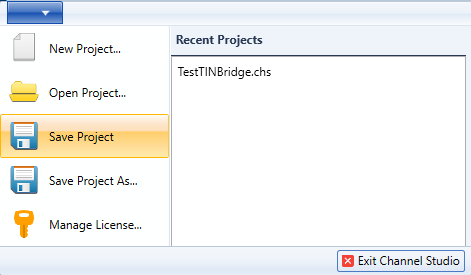
Opening Projects
To access a project, click on “Open Project” in the “File” menu. Alternatively, you can choose a project from the Recent Projects list, which displays up to five of your most recently opened projects. To delete a project from this list, right-click on it and select “Remove from list.”
Keep in mind that projects cannot be opened by double-clicking the file name outside of Channel Studio.