When conducting retention pond recovery analysis using the Simplified Analytical Method, it is necessary to have a rectangular basin shape with a single length and width for computational purposes. In case you have an irregular shaped pond, Studio Express offers a convenient built-in calculator to determine the equivalent length and width of the retention pond. Below is an example:
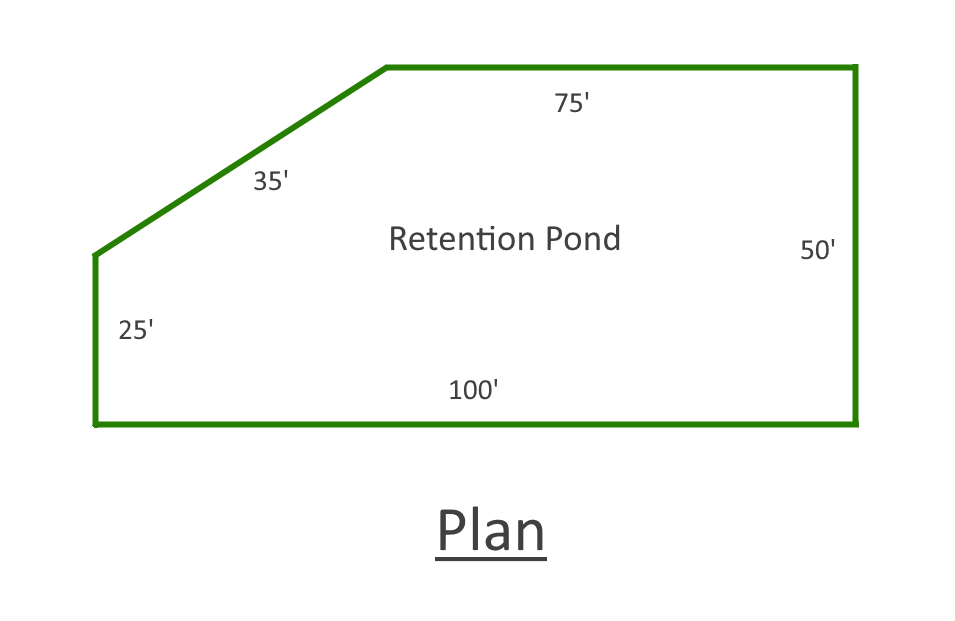
To calculate the equivalent length and width, Studio Express needs:
- Pond Bottom Area
- Pond Depth (depth between any overflow weir crest and the pond bottom)
- Pond Perimeter
For the above retention pond, these are: 4,688 sqft; 3.0 ft; and 285 ft respectively.
Click the [Equiv LW] button at the top of the canvas window to open the calculator.

The following dialog box will open.

Enter the required inputs and click [Calculate]. The resulting equivalent length and width values will be shown. If you would like to transfer these values directly to the Input Grid, check the Apply Results box before Closing the window.

