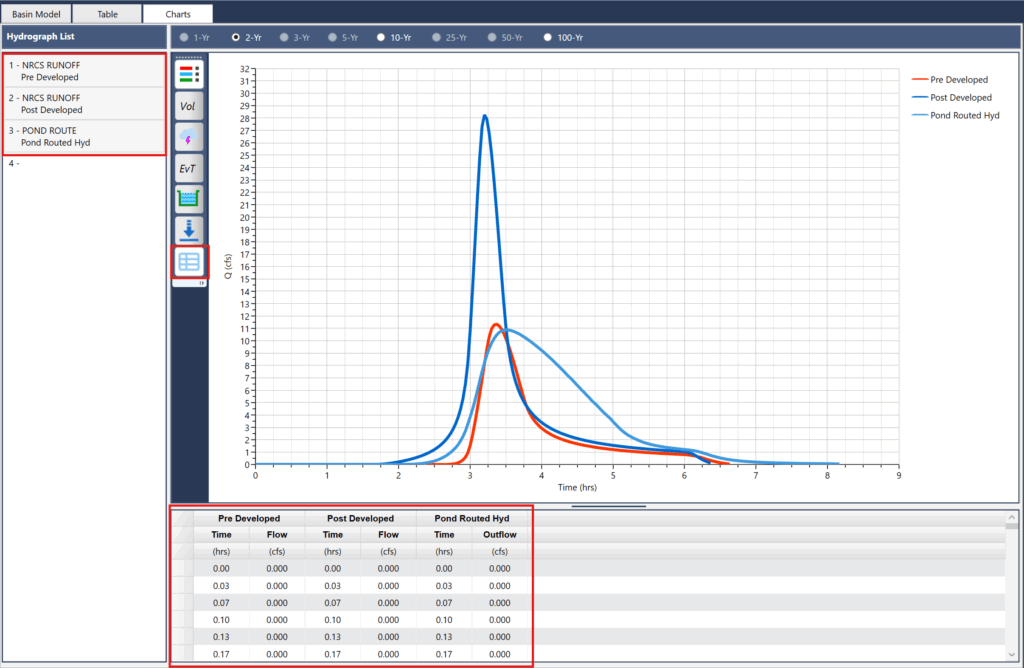Sometimes you’ll have a need to just copy a chart or export a numerical table for importing into Excel or other software for further processing. Here’s how to do that.
Graphical Charts
 You can export any Hydrology Studio chart, including hydrographs, plots, pond schematics, etc., to an image file. The following file formats are supported:
You can export any Hydrology Studio chart, including hydrographs, plots, pond schematics, etc., to an image file. The following file formats are supported:
- JPEG
- BMP
- PNG
To export a chart, right-click anywhere on the chart and select “Save this chart” on the pop-up context menu. A Save dialog box will assist you.
Exporting Numeric Grids and Output Tables
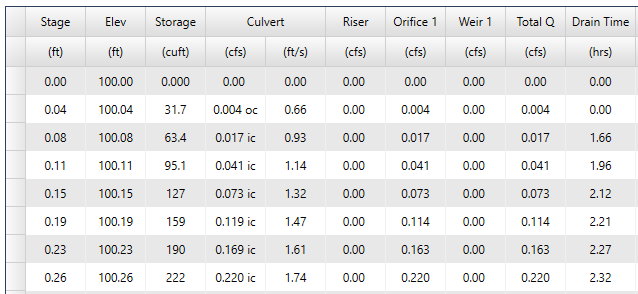
Most output grids can also be exported. Supported file formats include:
- CSV
- TXT
To export a grid, right-click anywhere on the grid and select “Export this grid” on the pop-up context menu. A Save dialog box will assist you.
Exporting Hydrographs
You can export a single hydrograph to a .csv or .txt file by right-clicking on the numeric grid below the Chart and selecting “Export this grid…” To expose the numeric grid, click on the Grid button on the side tool bar as shown below.
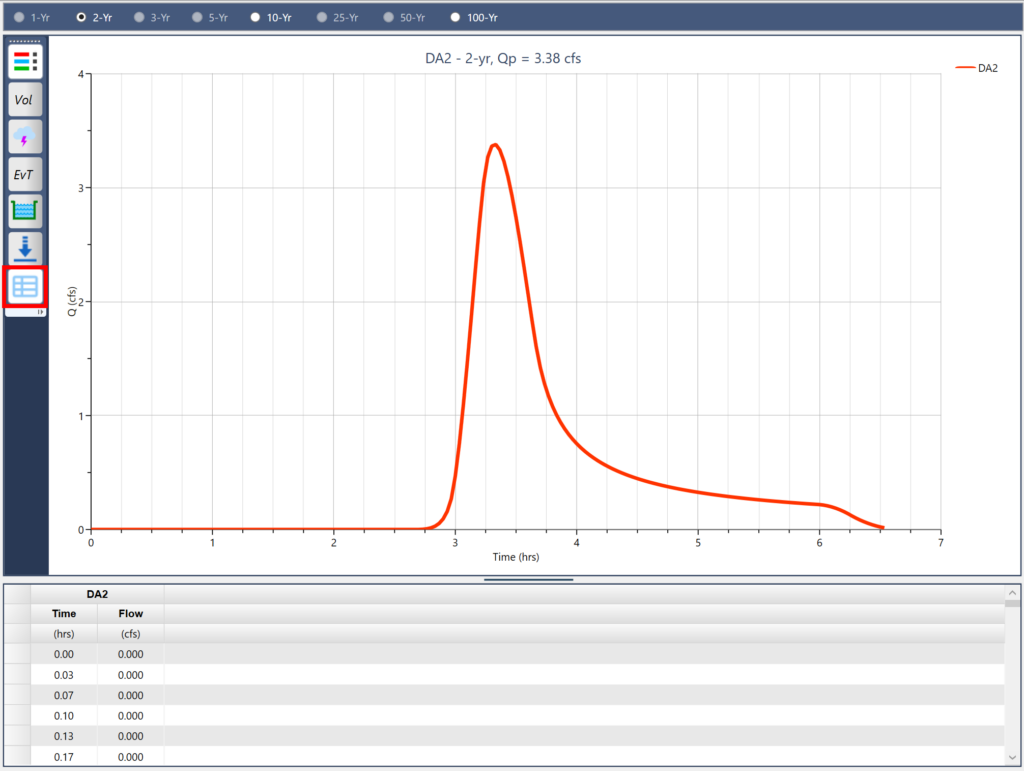
View or Export Multiple Hydrographs
While viewing your hydrograph(s) on the Charts tab, you can select multiple hydrographs as an overlay. Simply select (click on the hydrograph(s)) them on the Hydrograph List while holding the [Shift] key or [Ctrl] key. Shift will select a range while Ctrl selects individual hydrographs.