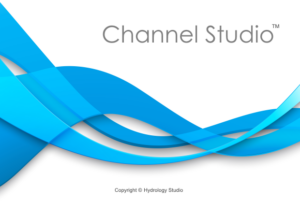Channel Studio can produce 3D perspective views of your model. It requires that one reach and at least two cross-sections have been added with complete data. To view your model in 3D, just click on the 3D tab. Below is an example.

3D perspective plots are rendered extremely fast and are interactive. You can click on a cross-section or it’s section label, to select and perform edits. The model will be updated immediately after clicking the [Apply] button.
Use the controls at the top of the drawing canvas to select beginning and ending sections as well as adjusting the X and Y parameters of the perspective for different viewing angles. Use your mouse wheel to zoom in or out. A refresh button will reset the drawing to its original scale and X, Y settings.
3D plots require that you view in the upstream direction only and there are limits to the magnitudes of the X and Y adjustments.
You can also use the check boxes to the right to toggle on/off:
- Section Labels (Sec)
- Overbank Lines (Ob)
- Water Surface (WS)
- Color (Useful when printing to a black and white printer)