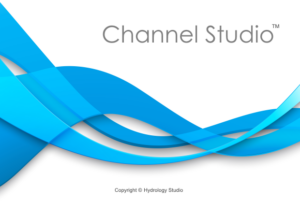The Water Surface Profile plot provides a longitudinal cross-sectional view of the river system from downstream to upstream going from left to right. You may specify a range of sections to include or opt to plot “All.” To view this, click the Profile tab.

By utilizing the check box options in the upper right, you can turn on or off the:
- Cross-section location lines
- Overbank lines
- Water surface
- Energy Grade Line (EGL)
- Critical Depth line
Limiting the Plotted Sections
Set the Starting and Ending sections on the plot by using the controls located at the upper left. You must first uncheck the “All” box to make those selections.
![]()
Starting or Ending sections cannot coincide with bridge or culvert sections.
Getting a Hard Copy
You can export this profile drawing by right-clicking anywhere on the chart and selecting “Export this Chart…”. You may get a more formal print-out by clicking the [Print] button on the top Ribbon Menu, Home tab. Printed versions include Letter size (8.5 x 11) or Tabloid size (11 x 17).

See Printing Results for more information.