Stormwater Studio has pre-set frequencies or return periods that it uses for the IDF Curves. Those are 1, 2, 3, 5, 10, 25, 50 and 100-year. You have the option to select alternates to the 25-year and/or the 100-year events. For example, you may wish to use 15 or 20-year frequency instead of the default 25-year.
It is recommended that you customize the return periods prior to creating or importing new IDF curves. Note that these are simply labels and changing them will not affect the underlying data.
Click the [Settings] button on the top ribbon menu while viewing the Rainfall Wizard main screen.
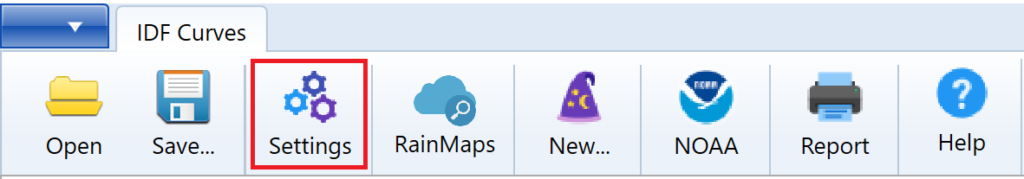
The following screen appears:
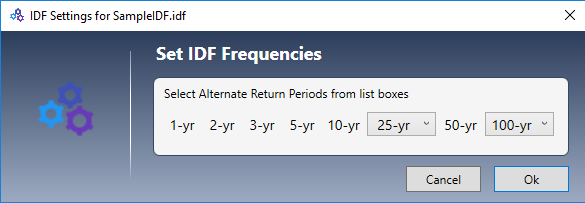
Now select alternates to the 25-year and 100-year events. The 25-year label can only be changed to 15 or 20 and the 100-year label can only be changed to 200 or 500. The remaining return periods are fixed and cannot be edited.
Once you have selected the desired frequencies, click [Ok]. The input tables will now include these frequencies. For example, the new frequencies shown below include the 20 and 500-year events.
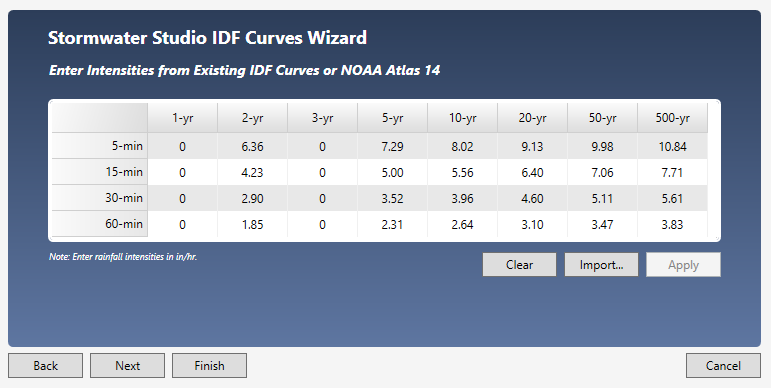
The plots reflect the new frequencies accordingly.
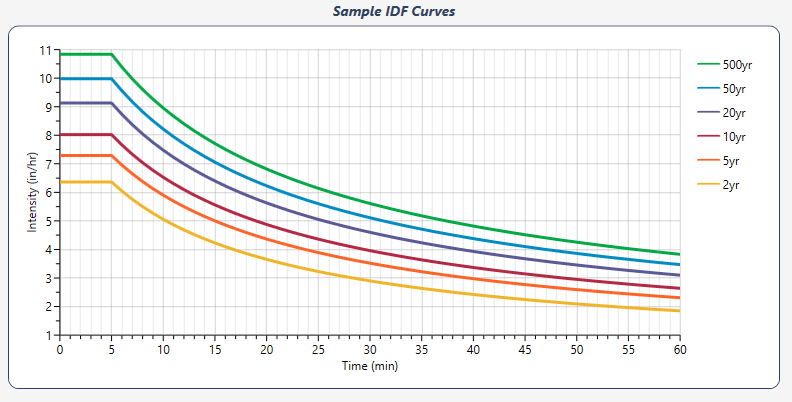
It should be noted that you cannot make changes to the frequencies when setting up your new curves using Hydro-35 or NOAA Atlas 2. This method is limited to the default frequencies. Any changes made to the return periods will revert back to the defaults.
